How Flutter is Setting the Trend in Mobile App Development
One codebase for iOS, Android, web and desktop without compromises
Flutter is Setting the Trend in Mobile App Development
Your users are everywhere.
They're on iPhones during their morning commute. They switch to Android tablets at home. They open your web app on Chrome at work. Some even use desktop apps on macOS or Windows.
If your product isn't there, seamlessly and consistently, you're losing users before they even consider your competitors.
Here's the problem: traditional multi-platform development is brutal.
You need Swift for iOS. Kotlin for Android. React for web. Maybe Electron for desktop if your budget allows it. Each platform means a separate codebase, separate teams, separate bugs, and separate release cycles.
It's slow. It's expensive. And it creates inconsistent user experiences that hurt your brand.
Flutter changes everything.
What Makes Flutter Different in 2025?
Flutter lets you write one codebase that runs natively on iOS, Android, web, Windows, macOS, Linux, and even embedded systems.
Not "works okay" everywhere. Actually performs well everywhere.
You're not compromising. You're getting pixel-perfect consistency, near-native performance, and the ability to ship features to all platforms simultaneously.
The business case is immediate:
-
Faster time to market: Ship to iOS and Android at the same time, not months apart
-
Lower development costs: One team instead of separate iOS/Android/web teams
-
Brand consistency: Your design system looks identical everywhere
-
Competitive advantage: Move faster than competitors stuck with native development
Companies like Google Pay, BMW, Alibaba, and Nubank aren't experimenting with Flutter. They're running it in production with millions of users.
The framework has matured. The ecosystem is comprehensive. The performance concerns from early days? Solved.
In this guide, you'll learn:
How Flutter's single codebase actually works, why hot reload changes development speed, how to create custom UIs that match your brand, the performance architecture behind near-native speed, which ecosystem tools you need, how to reach users everywhere, and making your app accessible globally.
Let's dive in.
Single Codebase Flutter App Development for iOS, Android, Web, and Desktop
"Write once, run anywhere" has been software's biggest broken promise for decades.
Java tried. Xamarin tried. React Native got close but still requires platform-specific code everywhere.
Flutter is different.
How Flutter Actually Works
Here's the key: Flutter doesn't use platform widgets.
React Native gives you a native iOS button on iPhone and a native Android button on Android. Sounds good until you realize those buttons behave differently and require constant platform-specific tweaking.
Flutter takes a different approach. It renders every pixel itself using Skia, the same graphics engine powering Chrome and Android.
Your button looks identical on every platform because Flutter is literally drawing the same pixels everywhere.
What Gets Shared Across Platforms
It's not just UI code that's shared.
Your business logic, state management, API calls, data models, and utility functions are completely shared across every platform.
Using Provider or Bloc for state management? That architecture works identically on iOS, Android, web, and desktop.
Your authentication flow doesn't need iOS and Android variants. Your data caching strategy doesn't need web-specific adjustments.
You write it once, test it once, and it runs everywhere.
The Technical Foundation: Dart Language
Flutter uses Dart, a language Google designed specifically for building UIs.
Here's why that matters:
-
Ahead-of-time compilation: Compiles to native ARM code on mobile and native executables on desktop
-
No JavaScript bridge: No serialization overhead or async communication layers
-
Direct execution: Methods run as native code immediately
This eliminates the performance bottleneck that plagues React Native. There's no bridge serializing requests between your code and the platform.
Platform-Specific Code: The Exception, Not the Rule
Flutter treats platform-specific code as the exception.
When you need iOS's Face ID or Android's biometric prompt, you use Flutter's platform channels to invoke native APIs.
In practice, most apps need platform-specific code for maybe 5-10% of their features. Things like push notifications, in-app purchases, or deep OS integrations.
The rest? Pure Flutter. Shared everywhere.
Web Support That Actually Works
The web is where scepticism about Flutter is highest. And it's fair.
Flutter's web renderer has evolved to address concerns about bundle sizes, SEO, and accessibility:
-
CanvasKit mode: Uses WebAssembly and WebGL for pixel-perfect rendering
-
HTML mode: Renders Flutter widgets as HTML/CSS for better SEO and accessibility
For app-like experiences where consistency matters, CanvasKit delivers. For content-heavy sites, HTML mode makes sense.
The best part? This is a build-time decision. Your codebase doesn't change.
Desktop: Production-Ready Now
Flutter desktop support has graduated from experimental to production-ready.
Windows, macOS, and Linux apps built with Flutter are shipping at scale. Google's internal tools. Enterprise applications. Creative software.
The desktop experience feels native because Flutter respects platform conventions: menu bars on macOS, title bars on Windows, right-click context menus, and keyboard shortcuts all work as users expect.
The Reality Check
Let's be honest: maintaining one codebase isn't completely zero-friction.
You still need to think about responsive design. Phone screens and 27-inch monitors need different layouts. Platform expectations vary. Testing needs to happen on every target platform.
But here's the critical difference: these are design and testing challenges, not codebase challenges.
You're maintaining one codebase with responsive design, which is a solved problem with established patterns.
The Compound Effect
The real win becomes obvious six months into your project.
Fix a bug? It's fixed everywhere. Add a feature? It ships everywhere. Refactor state management? Do it once.
Your QA team tests one codebase with platform-specific validation, not four separate apps. Your documentation covers one architecture.
The cognitive overhead of context-switching between platforms evaporates.
Hot Reload in Flutter for Faster Iteration and Time to Market
Speed isn't just nice to have. It's the competitive advantage that defines winners.
The teams that ship faster, learn faster, and iterate faster win market share before slower competitors finish their first release.
Flutter's hot reload is a velocity multiplier.
What Hot Reload Does
Hot reload means you change your code and see the result in your running app in under a second.
Not "save and refresh" fast. Literally subsecond feedback.
And it preserves your app's current state. You're logged in, navigated to a specific screen, form fields populated, animation mid-flight.
You tweak a color value, save the file, and the running app updates instantly. No restarting. No navigating back.
The Time Savings Are Measurable
Traditional native development has a build-deploy-test cycle measured in minutes.
Make a change in Xcode. Wait for compilation. Wait for deployment. Navigate back to the screen you were testing. Finally see your change.
With Flutter's hot reload, that entire cycle collapses to under a second.
This doesn't just make you 10x faster at implementing changes. It fundamentally changes how you approach problem-solving because experimentation becomes free.
Real-Time Collaboration
Hot reload transforms how designers, PMs, and developers work together.
Instead of the traditional workflow (designer creates mockup, hands off to developer, developer implements days later, schedule review meeting), you can sit together and iterate in real time.
Designer suggests adjusting spacing. Developer changes the padding value and hits save. The change appears instantly on the device between them.
They try three different spacing values in 30 seconds and pick the best one.
The animation feels too slow? Adjust the duration, hot reload, compare. Done.
Bug Fixing Accelerates
When you're debugging, you're constantly forming hypotheses and testing them.
Traditional development makes each test expensive. With Flutter, you modify code, save, and immediately see if your hypothesis was correct.
You can test five different approaches in the time it would take to test one in a native environment.
Limitations to Know
Hot reload doesn't work for everything.
It won't work for changes to app initialization logic, changes to native platform code, or modifications to stateful widget constructors.
In these cases, you need a hot restart (still faster than a full rebuild) or a full rebuild.
Experienced Flutter developers structure their code to maximize hot reload effectiveness.
Impact on Startups
For startups racing to validate product-market fit before running out of runway, hot reload's impact can be existential.
The difference between shipping in three months versus four months isn't just 25% faster. It's potentially the difference between surviving and running out of cash.
Teams migrating to Flutter consistently report 30 to 50% faster feature delivery, with hot reload cited as a primary driver.
Flutter Widgets for Expressive Custom UI and Brand Consistency
Your app's interface isn't just buttons and text fields. It's your brand's first impression.
In 2025, users expect interfaces that feel intentional, polished, and uniquely yours. Generic platform defaults don't cut it.
Flutter's widget system gives you the tools to build exactly the UI you envision.
Everything Is a Widget
Flutter's architecture is built on one principle: everything is a widget.
Padding is a widget. Margins are widgets. Animations are widgets. Even invisible layout constraints are widgets.
This composability means you build complex UIs by nesting and combining simple widgets, like assembling LEGO blocks.
A card displaying user information might be a Container widget containing a Column widget with Text and Image widgets, wrapped in a GestureDetector for taps, with a Hero widget for transitions.
Why This Matters for Custom Designs
Most modern apps don't use stock iOS or Android components. They have custom buttons, branded color palettes, consistent spacing systems, and proprietary animations.
In native development, you're fighting the platform's defaults constantly. Subclassing UIButton, creating custom Android drawables, hoping your customizations don't break with OS updates.
In Flutter, there are no platform defaults to override. You're starting from primitive drawing operations and building exactly what you need.
Two Complete Widget Libraries
Flutter ships with Material Design widgets and Cupertino (iOS-style) widgets.
These are production-ready implementations of every standard UI pattern. Material widgets include bottom navigation bars, floating action buttons, data tables, and date pickers.
Cupertino widgets replicate iOS design patterns down to specific sliding transitions and haptic feedback.
You can build a perfectly standard iOS or Android app without any custom work.
Going Beyond Standard Components
The real power emerges when you need custom UI.
Flutter's CustomPaint widget gives you direct access to a canvas. Draw anything: shapes, paths, gradients, images, custom text rendering.
Need a custom graph? Use CustomPaint to draw it exactly as designed.
Need a complex onboarding flow with parallax scrolling? Compose it from AnimatedBuilder, Transform, and ClipPath widgets.
The framework amplifies your creativity rather than limiting it.
Perfect Brand Consistency
When you build using native iOS and Android development, you're accepting platform-specific differences.
This fragmentation creates problems: cognitive friction for users switching devices, increased support complexity, diluted brand identity.
Flutter lets you enforce perfect pixel-level consistency across every platform.
Your branded colors render identically. Your custom fonts work everywhere. Your animation timing doesn't vary based on platform.
Strategic Value
This isn't just aesthetic perfectionism. It's strategic brand building.
When users experience your app on iPhone, then switch to web, then open your desktop app, they're reinforcing the same mental model.
Recognition and familiarity compound rather than reset with each platform switch.
Real example: Nubank rebuilt their entire mobile banking experience in Flutter specifically because their design system required consistency that native widgets couldn't deliver.
Sophisticated Components Built In
Flutter includes components that would take weeks to build from scratch:
-
SliverAppBar: Collapsing headers with complex scroll behaviors
-
PageView: Swipeable content carousels
-
CustomScrollView: Intricate scrolling scenarios
-
AnimatedSwitcher: Smooth transitions when content changes
These aren't simple wrappers. They're platform-agnostic implementations that behave identically everywhere.
Accessibility Built In
Accessibility isn't bolted on. It's baked into Flutter's widget system from the ground up.
Widgets automatically expose semantic information to screen readers. Keyboard navigation, high-contrast modes, and text scaling all work automatically.
This is crucial because accessibility is legally required in many markets and essential for inclusive products.
Near-Native Performance with Dart and Ahead-of-Time Compilation
Performance isn't a technical detail. It's a user experience requirement.
Every millisecond of lag, every dropped frame, every sluggish animation erodes trust and increases abandonment.
Users in 2025 expect instant responsiveness. They'll uninstall anything that feels slow.
Flutter delivers native-level performance through fundamental technical decisions.
The Dart Advantage
Flutter uses Dart, a language Google designed specifically for high-performance client applications.
Unlike JavaScript-based frameworks that rely on bridge communication, Dart compiles directly to native machine code.
When you build a Flutter app for release, the Dart compiler performs ahead-of-time (AOT) compilation. Your code transforms into ARM assembly on mobile or native executables on desktop.
There's no interpreter. No virtual machine overhead. No serialization between layers.
Your code runs as actual native instructions on the device's processor.
No Bridge Bottleneck
This eliminates the performance problem plaguing bridge-based frameworks.
In React Native, every interaction between JavaScript and native side gets serialized to JSON, sent across a bridge, deserialized, executed, and the response makes the return journey.
For high-framerate animations or rapid gesture tracking, the bridge becomes a ceiling.
Flutter doesn't have this problem because there is no bridge.
Your Dart code, the Flutter framework, and the rendering engine all compile to native code running in the same process.
The Rendering Engine: Skia
Flutter uses Skia, the same 2D graphics library powering Chrome and Android.
Skia is exceptionally optimized C++ code refined over decades.
When Flutter draws a widget, it issues direct commands to Skia, which translates them into GPU-accelerated graphics operations.
The entire rendering pipeline from widget tree to pixels happens in native code without interpreted layers.
This is why Flutter maintains 60fps (or 120fps on capable devices) even during complex animations.
Frame Rates Matter
Frame rates are directly perceivable. The human eye detects stuttering instantly, and these visual hiccups communicate "low quality" at a subconscious level.
Flutter targets 60fps as baseline with explicit support for 120fps displays.
The framework provides performance tooling showing exactly which widgets cause rebuilds and which operations take too long.
Real-World Validation
Apps like Google Pay (processing millions of transactions), Alibaba's Xianyu (handling e-commerce for hundreds of millions of users), and BMW's Connected app demonstrate Flutter performs at enterprise scale.
These aren't toy projects. They're production applications with stringent performance requirements.
The performance argument is settled.
Memory Management
Dart uses a generational garbage collector optimized for UI workloads.
The GC is specifically tuned for Flutter's usage patterns: lots of short-lived objects (widgets rebuild frequently) and predictable allocation patterns.
The GC runs incrementally, spreading collection work across multiple frames rather than pausing the entire app.
In practice, GC-induced jank is rare in Flutter apps.
Realistic Expectations
No framework is universally optimal for every scenario.
Flutter excels at UI-heavy applications where responsiveness, custom animations, and complex layouts are priorities.
For applications that are fundamentally thin wrappers around native functionality (camera apps with heavy image processing, AR experiences), native development may still offer marginal advantages.
But for the vast majority of consumer and enterprise applications, Flutter's performance is indistinguishable from native.
Platform-Specific Optimizations
Flutter leverages platform-specific rendering:
-
iOS: Uses Metal (Apple's low-level graphics API)
-
Android: Uses OpenGL ES or Vulkan depending on device
-
Web: Choose between CanvasKit (WebAssembly-based) or HTML rendering
These aren't abstract options. They represent meaningful performance trade-offs you can tune based on your use case.
Flutter Ecosystem, Packages, Firebase, and Enterprise Adoption
A framework is only as powerful as the ecosystem surrounding it.
You can have elegant architecture and excellent performance. But if you're constantly rebuilding functionality that should exist as a package, your velocity advantage evaporates.
Flutter's ecosystem in 2025 is comprehensive and production-ready.
The Package Repository
Pub.dev hosts over 50,000 packages as of 2025.
This isn't just quantity. It's coverage of functional categories real applications need:
-
Authentication: Firebase Auth, Auth0, OAuth, biometric authentication
-
State management: Provider, Riverpod, Bloc, GetX, MobX
-
Networking: http, dio (with interceptors), GraphQL clients
-
Local storage: sqflite (SQLite), hive (key-value), shared_preferences
The ecosystem depth means you're rarely building foundational functionality from scratch.
Package Quality Scoring
Package quality varies (inevitable in open source). But pub.dev's scoring system helps identify well-maintained packages.
The platform scores on popularity (likes and downloads), quality (documentation, platform support), and maintenance (update frequency, issue responsiveness).
High-scoring packages are typically production-ready and actively maintained.
Popular packages like cached_network_image, provider, flutter_bloc, and go_router have Flutter team members or recognized experts as maintainers.
Firebase Integration: Best in Class
Firebase integration with Flutter is exceptionally tight.
Google's FlutterFire project provides official packages for every major Firebase service: Authentication, Cloud Firestore, Cloud Functions, Cloud Messaging, Analytics, Crashlytics, Remote Config, and Storage.
These aren't community wrappers. They're officially maintained by Google with the same quality standards as Firebase's native SDKs.
Why This Matters for Teams
For startups and small teams, this integration is transformative.
You can build a full-featured backend without writing server code or managing infrastructure.
Authentication flows work identically across iOS, Android, and web. Cloud Firestore provides real-time data synchronization with automatic offline support.
Push notifications work across platforms with minimal platform-specific code. Crashlytics automatically captures Dart stack traces.
This reduces the backend complexity tax that typically consumes weeks of development time.
Enterprise Ecosystem Support
Enterprise adoption has accelerated because the ecosystem now supports enterprise requirements:
-
Security: Encryption, secure storage, certificate pinning packages
-
Analytics: Mixpanel, Amplitude, Segment integrations
-
Payments: Official Stripe integration and regional payment gateways
-
Deep linking: App indexing and dynamic links
The ecosystem no longer forces you to write custom platform code for standard enterprise features.
Backend-as-a-Service Options
BaaS platforms beyond Firebase have embraced Flutter:
-
Supabase: PostgreSQL-based backend with real-time subscriptions
-
AWS Amplify: Flutter libraries for AWS services
-
Appwrite: Open-source Firebase alternative with comprehensive Flutter support
This diversity means you're not locked into Firebase if your architecture or pricing favors alternatives.
The competitive landscape of BaaS providers supporting Flutter reflects the framework's enterprise adoption.
Native Platform Integration
Platform-specific features have established packages:
iOS Core ML for machine learning, Android WorkManager for background tasks, Apple Pay and Google Pay, camera access, geolocation, sensor data, and file system access.
Most packages provide a unified API abstracting platform differences, with escape hatches for platform-specific configuration when needed.
Testing Infrastructure
The flutter_test package provides widget testing, integration testing, and golden file testing for visual regression detection.
Mock libraries like mockito simplify unit testing with dependencies.
Testing patterns are well-established because the Flutter team prioritizes testability. Widgets are inherently testable because they're pure functions.
This testing maturity is crucial for enterprise adoption where CI/CD pipelines and quality gates are non-negotiable.
Multi-Platform Reach: Build Once for Mobile, Web, Desktop, and Embedded
The smartphone-first era is over.
Your users aren't living in a mobile-only world. They're switching contexts constantly.
They start a task on their phone during their commute. Continue it on their laptop at work. Finish it on their tablet at home.
They expect your product to be available wherever they are.
Mobile: Battle-Tested and Production-Grade
iOS and Android support is production-grade and feature-complete.
Every Flutter release includes fixes and optimizations specifically for mobile performance, platform API updates, and new OS features.
When Apple releases iOS 19 or Google ships Android 16, Flutter updates quickly to support new APIs.
Flutter apps consistently pass App Store and Play Store review without framework-related rejections.
Your Flutter app looks, feels, and behaves like a native mobile app because at the binary level, it is native code.
Platform Conventions When They Matter
You can build an iOS app using Cupertino widgets that feels indistinguishable from apps written in Swift.
Or use Material widgets across iOS and Android for complete visual consistency.
Most modern apps take a hybrid approach: using platform-appropriate navigation patterns (tab bars on iOS, bottom navigation on Android) while maintaining brand-specific colors, typography, and custom components.
Flutter gives you the flexibility to decide where platform conventions matter and where your brand identity takes precedence.
Web: Application Experiences
Web support has evolved from experimental to production-ready.
The web target compiles your Flutter code to JavaScript and renders using either HTML/CSS or WebGL canvas.
The HTML renderer generates semantic HTML and CSS (better for SEO, accessibility, text selection).
The CanvasKit renderer uses WebAssembly and WebGL (pixel-perfect consistency with mobile but larger bundle sizes).
When to Use Flutter Web
Flutter web works best for application experiences rather than content websites.
Perfect for dashboards, admin panels, SaaS product interfaces, and progressive web apps.
You get the same codebase serving mobile and web users, maintain visual consistency, and deploy updates instantly without app store approval cycles.
For content-heavy sites where SEO is paramount or users expect browser-native text selection, traditional web frameworks may still have advantages.
Desktop: Native Executables
Flutter compiles to native executables on Windows, macOS, and Linux.
This isn't Electron with an embedded browser consuming hundreds of megabytes of RAM.
Flutter desktop apps are lean, fast, and visually indistinguishable from platform-native applications when designed appropriately.
Real Desktop Deployments
Companies shipping production desktop apps:
-
Canonical: Uses Flutter for Ubuntu's installer (critical infrastructure)
-
Google: Internal productivity tools
-
Enterprise software companies: Shipping utilities and creative tools
These aren't experiments. They're critical deployments where failure would have serious consequences.
Desktop UI Patterns
Desktop requires different thinking than mobile.
Screens are larger, so multi-column layouts make sense. Users have mice and keyboards, so hover states, right-click menus, and keyboard shortcuts are expected.
Flutter's adaptive layouts and responsive design patterns handle these differences elegantly.
You use MediaQuery to detect available screen space and adjust your composition accordingly.
Embedded Systems: The Ambitious Target
Flutter runs on automotive infotainment systems, smart home displays, point-of-sale terminals, and industrial control panels.
Toyota uses Flutter for in-vehicle experiences.
The same codebase that powers mobile apps can drive the touchscreen in your car.
Embedded support is less mature than mobile, web, or desktop. But the architectural foundation is solid.
For companies building IoT products or custom hardware with display interfaces, Flutter offers a path that doesn't require embedded systems expertise.
Strategic Value Compounds
When you decide to expand from mobile to web, you're not starting a separate web project.
You're enabling the web target in your existing codebase, adjusting layouts for larger screens, and deploying.
When an enterprise customer requests a Windows desktop version, you're not rebuilding from scratch. You're adding desktop platform support.
This architectural leverage means your addressable market expands without proportional increases in engineering effort.
Progressive Web App Capabilities
A Flutter web app can be installed to a user's home screen, work offline with service workers, receive push notifications, and feel like a native app while being distributed through the web.
For markets where app store distribution is challenging or install friction kills conversion, PWAs built with Flutter offer a compelling middle path.
Responsive Design Approach
Flutter accommodates the screen size spectrum from smartwatches to ultra-wide monitors.
You use LayoutBuilder and MediaQuery to adapt your UI based on available space.
Breakpoints trigger layout changes: single-column mobile to two-column tablet to three-column desktop. Text scales appropriately. Navigation patterns shift.
This responsive thinking is foundational in web development but often neglected in mobile-first frameworks. Flutter treats it as a first-class concern.
Accessibility and Internationalization in Flutter Apps
Building a product that only works for English-speaking users with perfect vision isn't just ethically questionable.
It's leaving money on the table.
Accessibility and internationalization aren't nice-to-have features you add later. They're foundational requirements that determine whether your app is legally compliant and globally scalable.
Flutter treats both as architectural priorities.
Automatic Accessibility
Flutter's semantic layer runs parallel to the visual rendering pipeline.
Every widget automatically exposes semantic information to the operating system's accessibility services: screen readers on iOS and Android, Narrator on Windows, VoiceOver on macOS.
When you add a Text widget, it's automatically readable by screen readers. When you use a button, it's automatically labeled as interactive.
This baseline accessibility happens without extra work.
Fine-Grained Control
The Semantics widget gives you control when automatic accessibility isn't sufficient.
A custom chart widget might be visually clear but meaningless to a screen reader user.
Wrap it in a Semantics widget with a label like "Monthly revenue chart showing 23% growth" and the information becomes accessible.
An icon button without text needs a label property so screen reader users know what it does.
These semantic annotations don't affect visual rendering but dramatically improve the experience for users relying on assistive technologies.
Keyboard Navigation
Keyboard navigation and focus management are critical for users who can't or don't use touch or mouse input.
Flutter's focus system handles tab-through navigation automatically for interactive widgets.
You can customize focus order, trap focus within modal dialogs, and create keyboard shortcuts using the Shortcuts and Actions widgets.
This matters for desktop applications where keyboard-first users expect tab navigation and hotkeys, and for mobile users with motor disabilities using external keyboards or switch controls.
Color Contrast and Visual Accessibility
The MediaQuery API exposes system-level accessibility settings like high contrast mode, reduced motion preferences, and text scaling.
Your app can respond programmatically: increasing contrast, disabling decorative animations, or scaling text beyond standard sizes.
Material and Cupertino design systems already incorporate accessible color palettes, but custom themes need conscious attention to contrast ratios.
Testing Accessibility
The flutter_test package includes semantics matchers that let you write automated tests.
Verify that semantic labels exist, interactive elements are properly marked, and focus navigation works as expected.
Automated testing catches accessibility regressions before they reach production.
Manual testing with actual screen readers (VoiceOver on iOS, TalkBack on Android) remains essential for validation.
Internationalization: Beyond Translation
Internationalization means building apps that work in any language and respect cultural conventions around dates and numbers.
The flutter_localizations package provides localized strings for all Material and Cupertino widgets in dozens of languages.
When you configure your app to support multiple locales, Flutter automatically displays system widgets in the user's language without additional work.
The Translation Workflow
You use ARB (Application Resource Bundle) files, a JSON-based format for storing translations.
Define your strings in English, mark them for translation with the intl package, then extract them to ARB files that translators can work with.
The workflow supports pluralization (one item vs. multiple items), gender-specific translations, and parameterized strings with variable substitution.
This handles the linguistic complexity of real languages where word order, pluralization rules, and grammatical gender affect sentence construction.
Code Generation Automation
Code generation automates translation integration.
The intl package generates type-safe Dart classes from your ARB files. You call AppLocalizations.of(context).welcomeMessage and get the correct translation for the user's locale with compile-time safety.
If you misspell a translation key, you get a compiler error rather than a runtime crash.
Right-to-Left Language Support
RTL language support is automatic once you've declared RTL locales in your app configuration.
The framework mirrors layouts, reverses text direction, and flips directional icons without requiring separate RTL-specific layouts.
A row of elements displaying left-to-right in English automatically reverses to right-to-left in Arabic.
This automatic mirroring handles 90% of RTL support, though complex custom layouts may need explicit directionality control.
Cultural Adaptation
Cultural adaptation goes beyond translation to include date formats, number formats, currency display, and measurement units.
The intl package includes NumberFormat and DateFormat classes that respect locale conventions.
Displaying "1,234.56" in US English but "1.234,56" in German, or showing dates as "12/31/2025" in the US but "31/12/2025" in most of Europe.
These details create cognitive friction when unfamiliar. Flutter's internationalization support handles regional differences correctly by default.
Business Impact
Accessibility has measurable business impact.
Legal compliance: The ADA in the US, European Accessibility Act, and similar legislation globally mandate accessibility. Non-compliant apps face legal risk, app store rejection, and exclusion from government and enterprise contracts.
Market expansion: Approximately 15% of the global population lives with some form of disability. That's billions of potential users.
International reach: If your app only works in English, you're excluding 75% of internet users globally.
Markets like India, Brazil, Indonesia, and Nigeria have massive smartphone populations whose primary language isn't English.
Build It Right from the Start
The maintenance burden is minimal when built in from the start but expensive to retrofit later.
If you structure your codebase with semantic widgets, translation-ready string handling, and responsive layouts from day one, adding new languages or improving screen reader support is incremental work.
If you hardcode strings and skip semantic labels, retrofitting becomes a major refactoring project.
Flutter makes the "do it right from the start" approach the path of least resistance.
Conclusion: Why Flutter Is Leading Cross-Platform Development in 2025
The cross-platform development landscape has been littered with false promises and abandoned frameworks.
Remember Titanium? PhoneGap? Even React Native, once heralded as the solution, has plateaued as teams grapple with bridge limitations and platform fragmentation.
Flutter hasn't just survived. It's emerged as the dominant force.
The Compounding Effect of Correct Decisions
What sets Flutter apart isn't any single feature. It's the compounding effect of correct technical decisions:
Rendering every pixel directly eliminates visual inconsistency. Dart with AOT compilation delivers native performance without bridge overhead. Widget-centric architecture makes composition natural. Hot reload transforms daily developer experience. Comprehensive tooling in DevTools.
None of these were obvious or safe choices when Flutter launched. But each has proven correct as the framework scaled to billions of users.
Ecosystem Maturity Delivers Velocity
When a startup can integrate Firebase auth, Stripe payments, push notifications, and analytics in hours (not weeks) because official packages exist, that's ecosystem leverage.
When enterprises adopt Flutter with confidence because RevenueCat, Sentry, and AWS provide supported SDKs, that's market validation.
The ecosystem isn't just large. It's professional, maintained, and comprehensive enough that "we can't build X in Flutter" is rarely true anymore.
The Business Case Is Settled
The business case has shifted from "promising but risky" to "default choice unless proven otherwise."
Startups adopt Flutter because they can ship iOS, Android, and web with one small team. Often the difference between launching before funding runs out and never launching.
Scale-ups choose Flutter because maintaining feature parity without separate codebases lets them move faster than competitors coordinating between iOS and Android teams.
Enterprises migrate to Flutter because total cost of ownership (development velocity, maintenance burden, talent acquisition) is demonstrably lower than maintaining parallel native codebases.
Platform Coverage That Seemed Impossible
One codebase targeting iOS, Android, web, Windows, macOS, Linux, and embedded systems would have seemed absurd five years ago.
When your roadmap includes a mobile app, web dashboard, and desktop tools, starting with Flutter means you're building all three simultaneously, not sequentially.
When automotive companies or IoT manufacturers can use the same UI framework for mobile apps and embedded displays, that's architectural leverage that compounds across product lines.
Performance Skepticism Is Over
Google Pay processing millions of transactions. Alibaba handling e-commerce for hundreds of millions of users. BMW shipping in-vehicle experiences that must work flawlessly in safety-critical contexts.
These aren't toy projects. They're production applications with stringent performance requirements.
The performance argument is settled. Flutter performs well enough for virtually any consumer or enterprise application.
Developer Experience Matters
Hot reload doesn't just make developers slightly faster. It changes how they approach problem-solving because experimentation becomes free.
The widget system creates a compositional mental model that scales from simple buttons to complex architecture.
The tooling provides observability that makes performance optimization tractable rather than mysterious.
These improvements compound over months and years into massive productivity differences.
Accessibility and i18n Built In
In 2025, legal compliance, market expansion, and ethical product development all demand accessible, multilingual applications.
Flutter's built-in support eliminates the "we'll add that later" trap that so many teams fall into.
The framework makes the right thing the easy thing, which means more apps end up doing the right thing by default.
The Competitive Landscape
React Native remains relevant for JavaScript-heavy teams but has a lower technical ceiling and more platform inconsistencies.
Kotlin Multiplatform shows promise but doesn't address web or desktop and requires maintaining platform-specific UI code.
Native development still makes sense for apps requiring absolute maximum performance or bleeding-edge platform API access, but the velocity and maintenance trade-offs make it increasingly difficult to justify for most applications.
For Different Stakeholders
Product managers: Flutter changes platform strategy economics. You're no longer choosing iOS-first or Android-first. You're shipping both simultaneously. You're not delaying web or desktop until you've proven product-market fit. They're available from day one.
Technical leaders: Flutter reduces architectural complexity and team coordination overhead. One codebase, one architecture, one set of technical decisions. The cognitive load reduction is substantial.
Founders: Flutter can be the structural advantage that lets you compete against better-funded competitors. Ship features faster, pivot quicker, stretch runway further.
The Question Has Shifted
The cross-platform question in 2025 isn't "should we consider Flutter?"
It's "what's our specific reason for not choosing Flutter?"
That shift from "justify adoption" to "justify not adopting" represents how thoroughly Flutter has established itself as the default answer.
The framework earned that position through
Retry
HT
Continue
years of delivering on architectural promises, building a comprehensive ecosystem, and proving itself at massive scale.
The Future Is Platform-Agnostic
Users expect your product everywhere, immediately, with consistent experience and synchronized data.
Flutter doesn't just enable that future. It's the technical foundation that makes it economically feasible for teams of any size.
The trajectory suggests continued dominance rather than plateau. Google's continued investment is obvious. Flutter powers critical Google products, and the company dedicates significant engineering resources to the framework.
The community contribution rate shows no signs of slowing, with thousands of packages being maintained and improved continuously.
Enterprise adoption is accelerating rather than leveling off, which indicates that early adopters are succeeding and word-of-mouth validation is driving broader acceptance.
Making the Decision
The decision framework for choosing Flutter in 2025 is straightforward.
If you're building any consumer or enterprise application that needs to reach users across multiple platforms, if development velocity and maintenance efficiency matter to your business, if you want pixel-perfect brand consistency without platform compromises, and if you need near-native performance without native development complexity, Flutter is the obvious choice.
The exceptions are specific and identifiable: highly specialized use cases where native development's marginal advantages matter enough to justify the velocity and maintenance costs.
Conclusion: Why Flutter Is Leading Cross-Platform Development in 2025
The cross-platform development landscape has been littered with false promises and abandoned frameworks.
Remember Titanium? PhoneGap? Even React Native, once heralded as the solution, has plateaued as teams grapple with bridge limitations and platform fragmentation.
Flutter hasn't just survived. It's emerged as the dominant force.
If you haven't revisited your mobile and web strategy recently, now's the time.
The teams moving fastest in 2025 aren't just using Flutter. They're partnering with experts who understand how to leverage the framework's full potential while avoiding common pitfalls.
Whether you're starting a new product from scratch or migrating an existing app, the approach matters as much as the technology. You need teams that can balance Flutter's technical capabilities with real-world product requirements, user experience considerations, and business constraints.
If you're exploring Flutter for your next project, look for partners who've shipped production apps at scale. The difference between a proof of concept and a product serving millions of users is execution quality, architecture decisions made early, and deep Flutter expertise applied consistently.
At Voxturr Labs, we've helped startups and enterprises navigate this transition, building Flutter applications that deliver on the framework's promise of true cross-platform reach without compromising on performance or user experience. From initial architecture to App Store deployment, having experienced partners can compress your timeline and help you avoid expensive mistakes.

Gaurav Lakhani is the founder and CEO of Voxturrlabs. With a proven track record of conceptualizing and architecting 100+ user-centric and scalable solutions for startups and enterprises, he brings a deep understanding of both technical and user experience aspects. Gaurav's ability to build enterprise-grade technology solutions has garnered the trust of over 30 Fortune 500 companies, including Siemens, 3M, P&G, and Hershey's. Gaurav is an early adopter of new technology, a passionate technology enthusiast, and an investor in AI and IoT startups.

Ready for a Next-Level of Enterprise Growth?
Let's discuss your requirements
You May Also Like
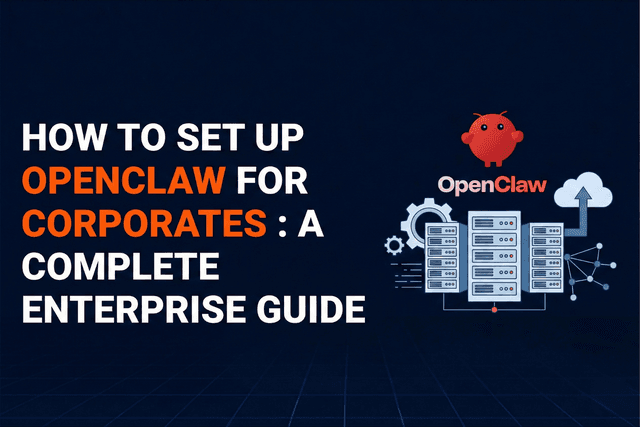
AI Modernization
How to Set Up OpenClaw for Corporates: A Complete Enterprise Guide
A Step by Step Guide to Securely Deploy, Harden, and Scale OpenClaw AI Agents in Enterprise Environments
29 min read
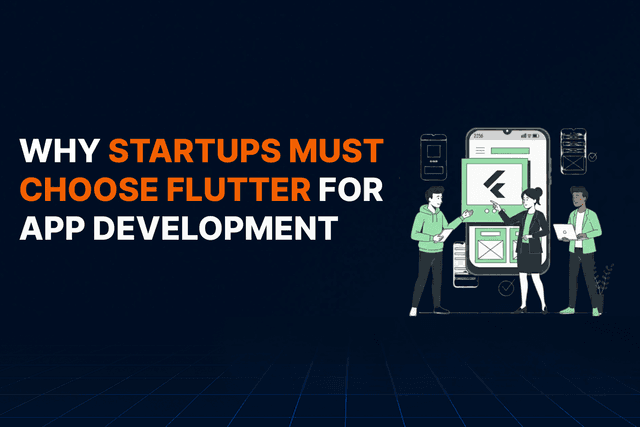
Flutter App Development
Why Startups Must Choose Flutter for App Development
How Flutter Reduces Development Costs, Accelerates Time to Market, and Delivers Near-Native Performance for Modern Startups
8 min read
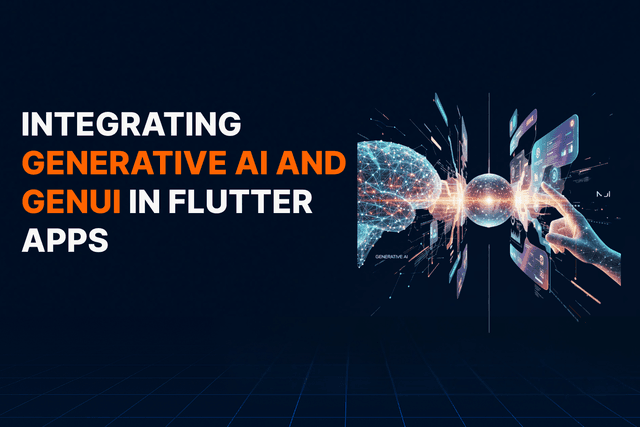
Flutter Development
Integrating Generative AI and GenUI in Flutter Apps
How AI Generated UI Is Transforming Flutter App Development in 2026
15 min read

Flutter App Development
Best Backend for Flutter: Which Cloud Services Actually Work in 2026?
Firebase vs Supabase vs AWS Amplify: A practical guide to choosing the right backend for your Flutter app without the hype or surprises.
9 min read

Flutter App Development
5 Flutter App Development Mistakes- What to Avoid and Why?
As a developer, you know that building cross-platform apps with Flutter can be incredibly powerful and efficient to bring your ideas to life. With its ease of use, speed of development, and seamless integration with native platforms, Flutter app developme
2 min read

Flutter Development
The Future of Apps with Flutter and LLMs: Low Code
How AI, on-device LLMs, and low-code platforms are reshaping the future of cross-platform app development.
10 min read
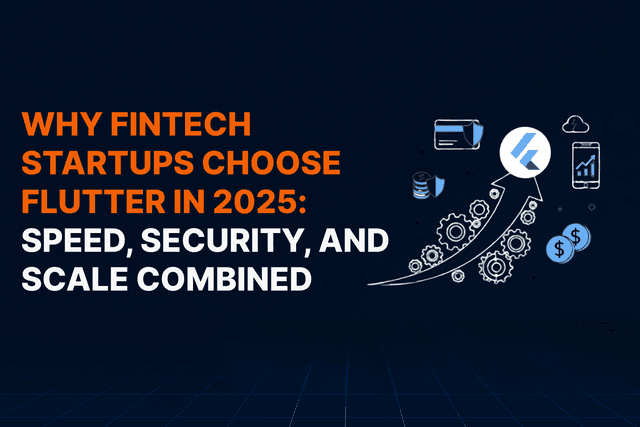
Flutter Development
Why Fintech Startups Choose Flutter in 2026
How Flutter Combines Speed, Security, and Scalability for Modern Fintech Products
14 min read
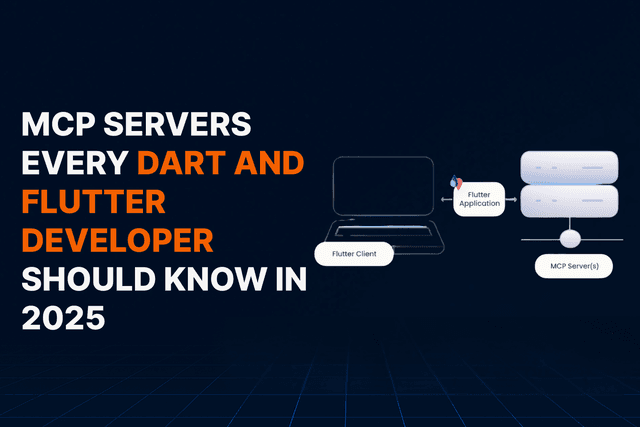
Flutter Development
MCP Servers Every Dart and Flutter Developer Should Know in 2026
How Model Context Protocol servers supercharge AI assisted Flutter development workflows
16 min read
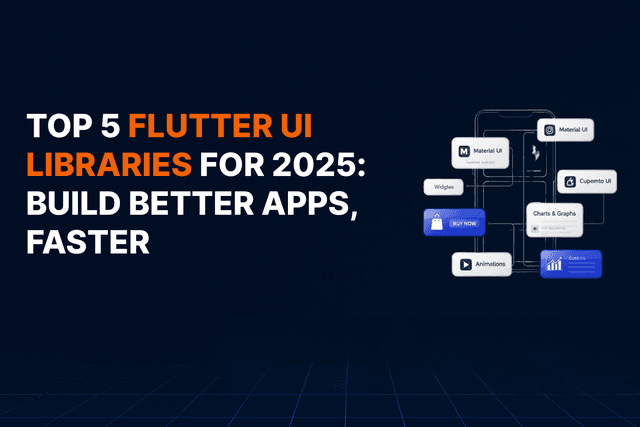
Flutter App Development
Top 5 Flutter UI Libraries for 2026: Build Better Apps, Faster
Your Flutter UI Toolkit Just Got a Major Upgrade
9 min read