Top 5 Flutter UI Libraries for 2025: Build Better Apps, Faster
Your Flutter UI Toolkit Just Got a Major Upgrade
Top 5 Flutter UI Libraries for 2025: Build Better Apps, Faster
Your Flutter UI Toolkit Just Got a Major Upgrade
Let's be real: Building beautiful, responsive Flutter apps from scratch is time-consuming. You could spend weeks designing custom widgets, tweaking animations, and ensuring cross-platform consistency, or you could leverage UI libraries that do the heavy lifting for you.
The Flutter ecosystem in 2025 is more mature than ever. We're talking production ready UI libraries with hundreds of pre-built components, robust theming systems, and active communities ready to help when you hit a snag.
But here's the catch: Not all Flutter UI libraries are created equal. Some offer massive widget collections but lack customization flexibility. Others nail design consistency but don't play nice with your existing codebase.
So which libraries should you actually use? We've tested the top contenders and narrowed it down to five that deserve a spot in your 2025 development toolkit. Let's dive in.
GetWidget: When You Need Every Widget Under the Sun
If you're building a Flutter app and thinking "I wish I had a readymade component for literally everything," GetWidget is about to become your new best friend.
What makes GetWidget special? It's the largest open-source Flutter UI library out there, packing over 1,000 pre-built widgets across 100+ components. Need a customizable button? Done. Complex data table? Got it. Animated loaders, cards, carousels, ratings - you name it, GetWidget probably has it.
Key features that matter in 2025:
- Material and Cupertino support: Whether you're building for Android, iOS, or both, GetWidget has components that follow platform-specific design guidelines. No more maintaining separate UI codebases.
- Customization without the headache: Every widget is fully customizable through properties. Change colors, shapes, sizes, and behaviors without diving into the source code. It's the perfect balance between "ready to use" and "make it yours."
- Lightweight and performant: Despite the massive widget collection, GetWidget doesn't bloat your app. Components are optimized and you only include what you actually use.
- Active community: With 4,000+ stars on GitHub and regular updates, you're not adopting a library that'll be abandoned next year.
When to use GetWidget:
You're building an MVP and need to move fast without sacrificing quality. You want comprehensive UI components without vendor lock-in. Your design system isn't super opinionated, and you need flexibility to adapt components to different use cases.
We've seen teams cut their UI development time by 40% with GetWidget, not because they're taking shortcuts, but because they're building on a solid foundation instead of reinventing the wheel. (And if you're wondering why Flutter is the go-to choice for startups, it's exactly this kind of efficiency that makes the difference.)
TDesign Flutter: For Teams That Take Design Systems Seriously
Here's a question: Does your team spend more time debating button radius consistency than actually building features?
TDesign Flutter solves that problem. It's not just a UI library, it's a complete design system built for teams that need visual consistency across every screen, every platform, every time.
What sets TDesign apart:
- Design-first philosophy: TDesign was created by Tencent's design team, and it shows. Every component follows a cohesive design language with thoughtful spacing, typography, and interaction patterns.
- Enterprise-grade theming: Switch between light and dark modes seamlessly. Define your brand colors once and watch them propagate across every component. TDesign's theming system is what Material Design wishes it could be.
- Responsive by default: Components automatically adapt to different screen sizes and orientations. No more writing breakpoint logic for every single widget.
- Rich component library: From basic buttons to complex data visualizations, TDesign covers the essentials with polish and attention to detail.
When TDesign shines:
Your app needs to feel cohesive across web, mobile, and desktop. You're working with designers who appreciate systems thinking. You want components that look professional out of the box with minimal tweaking.
The trade-off? TDesign is more opinionated than GetWidget. If you need to deviate significantly from its design language, you might find yourself fighting the system. But if you embrace its conventions, you'll ship consistent, polished UIs faster than you thought possible.
For teams building serious Flutter applications, knowing common Flutter development mistakes to avoid is just as important as choosing the right UI library. TDesign's opinionated structure actually helps prevent many of those pitfalls.
The Supporting Cast: Essential Flutter Components You Need to Know
GetWidget and TDesign are powerhouses, but they're not the only tools in your arsenal. Here are three specialised libraries that excel at specific use cases:
Flutter Staggered Animations: Make Your App Feel Alive
Animations are what separate "functional" apps from "delightful" ones. Flutter Staggered Animations makes it ridiculously easy to create sequential, overlapping animations that guide user attention naturally.
What it's great for:
-
List items reveal with staggered timing
-
Complex page transitions
-
Onboarding flows that feel premium
-
Any time you need choreographed UI movements
The library handles the timing complexity for you. You just define what animates and when the rest is automatic.
Fluent UI: Microsoft's Design Language for Flutter
Building a Windows desktop app with Flutter? Fluent UI gives you native-looking components that match Windows 11's design language perfectly.
Why it matters:
-
Native Windows controls (navigation view, command bars, etc.)
-
Acrylic material effects and authentic Fluent animations
-
Keyboard navigation and accessibility built-in
-
Makes your Flutter app feel like a "real" Windows application
If you're targeting Windows users, Fluent UI isn't optional, it's essential for credibility.
Flutter Hooks: Simplify State Management in Your UI
Okay, Flutter Hooks isn't technically a UI library, but it makes building UI components way easier. Inspired by React Hooks, it reduces boilerplate and makes stateful widgets more readable.
The benefits:
-
Less code for common patterns (animations, controllers, listeners)
-
Easier to reuse logic across components
-
Cleaner widget trees with less nesting
If you're tired of writing initState, dispose, and controller boilerplate, Flutter Hooks will feel like a breath of fresh air.
How these libraries work together:
Smart teams don't pick one library and call it a day. They mix and match. Use GetWidget for general UI components, add Staggered Animations for polish, implement Fluent UI for platform-specific screens, and sprinkle in Hooks to keep your code clean.
The key is knowing what each library does best and using the right tool for the job.
How to Actually Choose the Right Flutter UI Library (Without Analysis Paralysis)
You've seen the options. Now comes the hard part: picking what's right for your project.
Here's how to make that decision without overthinking it:
Start with your design requirements:
Do you have a strict design system from your designers? → Go with TDesign or build custom components.
Are you iterating quickly and need flexibility? → GetWidget gives you options without constraints.
Are you targeting a specific platform with unique design expectations? → Use platform-specific libraries like Fluent UI.
Consider your team's experience level:
Junior developers or contractors? → Libraries with comprehensive documentation and examples (like GetWidget) reduce onboarding friction.
Experienced team comfortable with customization? → You have more freedom to mix specialized libraries.
Evaluate community and maintenance:
Check GitHub activity. Is the library actively maintained? When was the last commit?
Look at issue resolution time. Are bugs getting fixed or piling up?
Assess community size. A larger community means more tutorials, Stack Overflow answers, and third-party plugins.
Think about performance implications:
Some libraries are heavier than others. If you're building a lightweight app, a massive component library might be overkill.
Test build sizes with and without the library. The difference might surprise you.
Profile rendering performance for complex screens. Some libraries optimise better than others.
Don't ignore integration ease:
How well does the library play with your existing dependencies?
Does it support null safety? (In 2025, this should be non-negotiable.)
Can you gradually adopt it, or is it all or nothing?
The honest truth? You probably won't get it perfect on the first try. Most successful Flutter projects evolve their UI approach as they learn what works. Start with one primary library, add specialised tools as needs arise, and don't be afraid to swap libraries early if something isn't clicking.
When planning your Flutter project, understanding Flutter app development costs helps you budget not just for development time, but also for the right tooling and libraries that'll speed up your timeline.
From UI Libraries to Launch-Ready Apps: The Complete Picture
Here's something most articles won't tell you: choosing the right Flutter UI library is just the beginning. You also need to think about state management, backend integration, deployment pipelines, testing strategies, and how you'll actually scale your app as it grows.
That's where having a strategic technology partner makes all the difference.
At VoxturrLabs, we've built dozens of Flutter apps from concept to production and we've learned what actually works beyond just picking pretty UI components. Our Flutter app development services go way beyond slapping together widgets. We think about architecture, performance, maintainability, and what happens when your user base 10x's overnight.
What a complete Flutter development partnership looks like:
You choose your UI library and start building features. We help you architect the app structure so it doesn't turn into spaghetti code six months from now. We implement proper state management patterns, not just the ones that work in tutorials. We set up CI/CD pipelines so your team can ship confidently. We optimise performance before it becomes a problem, not after users complain.
And here's the part that matters most: we don't disappear after launch. Apps need iteration, updates, and scaling. Whether you're adding new features, optimising costs, or expanding to new platforms, we're there as your extended tech team.
We've worked with startups building their first MVP and enterprises modernising legacy systems. The common thread? They all needed more than just development, they needed a partner who understood the full product lifecycle.
(And once your app is built? Our sister agency Voxturr handles the growth and marketing side because a great app nobody uses is just expensive code.)
Bottom Line: Choose Based on Your Project, Not Hype
The Flutter UI library landscape in 2025 is mature, powerful, and honestly a little overwhelming. But here's what you need to remember:
- GetWidget is your Swiss Army knife – comprehensive, flexible, and perfect for teams that need to move fast without sacrificing quality.
- TDesign Flutter is your design system in a box— ideal for enterprise teams and anyone who needs rock-solid visual consistency.
Specialised libraries like Staggered Animations and Fluent UI fill specific gaps that general-purpose libraries can't address alone.
Don't fall into the trap of choosing a library because it's trendy or has the most GitHub stars. Evaluate your specific needs:
-
What are you building?
-
Who's building it?
-
What matters most - speed, customisation, or design consistency?
Answer those questions honestly, and the right choice becomes obvious.
The real magic happens when you pair the right UI library with solid engineering practices, proper architecture, and a clear path to launch. That's when Flutter's apps go from "technically impressive" to "genuinely successful."
UI libraries handle the surface level what users see and interact with. But underneath? You need clean architecture, proper state management, scalable backend integration, and deployment infrastructure that doesn't fall apart under load. You need a team that's built apps before and learned from their mistakes so you don't have to make those same mistakes yourself.
Ready to build something great? Whether you're just starting to explore Flutter or you're ready to commit to a full build, VoxturrLabs' Flutter development services can take you from idea to launch, and beyond. Let's turn that app concept into something users actually love.

Gaurav Lakhani is the founder and CEO of Voxturrlabs. With a proven track record of conceptualizing and architecting 100+ user-centric and scalable solutions for startups and enterprises, he brings a deep understanding of both technical and user experience aspects. Gaurav's ability to build enterprise-grade technology solutions has garnered the trust of over 30 Fortune 500 companies, including Siemens, 3M, P&G, and Hershey's. Gaurav is an early adopter of new technology, a passionate technology enthusiast, and an investor in AI and IoT startups.

Ready for a Next-Level of Enterprise Growth?
Let's discuss your requirements
You May Also Like

App Development
Can Flutter Build Enterprise-Grade Desktop Applications? The 2025 Reality Check
An honest 2025 reality check on when Flutter desktop actually works for enterprise apps, where it struggles, and how CTOs should decide.
25 min read

App Development
App Development Charges in 2025
Discover the real App Development Charges in 2025. Learn stage-by-stage costs, tips to save, and how VoxturrLabs helps you build smarter. Book a free consult now!
19 min read

App Development
Flutter App Development Cost in 2025: Complete Breakdown
2025 guide to Flutter app development cost. See ranges from $10k to $200k+, key cost drivers, complexity tiers, region wise rates, and a simple estimate cost breakdown,
7 min read
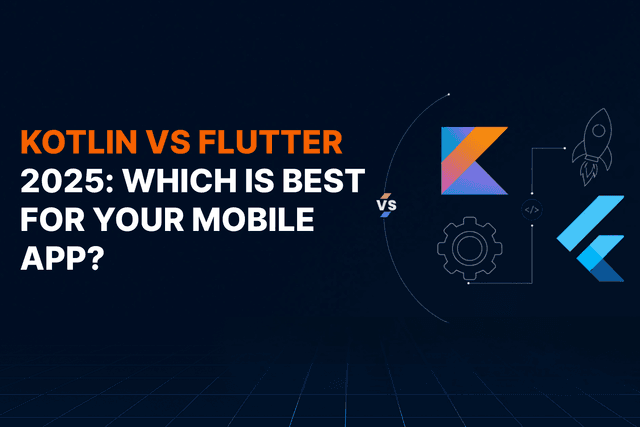
App Development
Kotlin vs Flutter 2025: Which Is Best for Your Mobile App?
A practical comparison guide for product leaders, founders, and mobile teams choosing their cross-platform stack
16 min read

App Development
Best Backend for Flutter: Which Cloud Services Actually Work in 2025?
Firebase vs Supabase vs AWS Amplify: A practical guide to choosing the right backend for your Flutter app without the hype or surprises.
9 min read

App Development
Why Flutter Web App Development?
One codebase for mobile and web sounds perfect. But Flutter Web isn't right for every project. Here's when it works, when it doesn't, and how to choose wisely.
10 min read
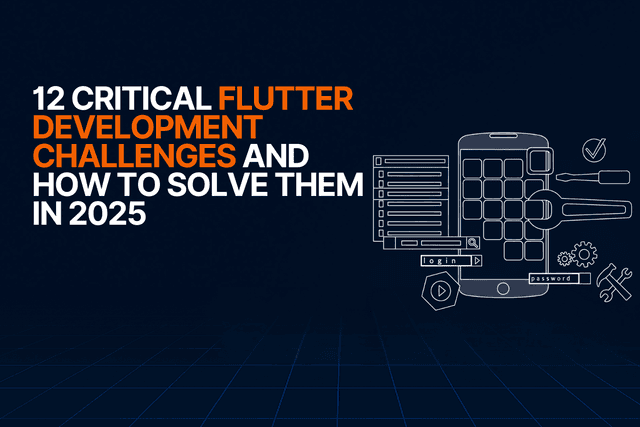
App Development
12 Critical Flutter Development Challenges and How to Solve Them in 2025
A Guide to Building Scalable, Performant Flutter Apps That Don't Accumulate Technical Debt
21 min read

App Development
How to Choose the Right Flutter App Development Services Partner
A practical guide for CTOs and founders to vet Flutter development partners. Compare costs, evaluate portfolios, and avoid common hiring mistakes.
11 min read
Start a conversation by filling the form
Once you let us know your requirement, our technical expert will schedule a call and discuss your idea in detail post sign of an NDA.